Test Mode #
The Test Mode allows you to try your track out (alone, or with the AI) without ever leaving the Track Editor!
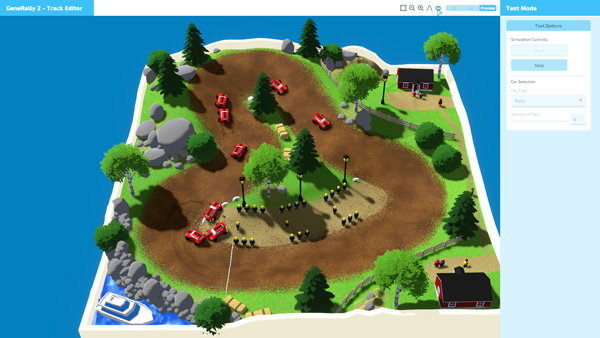
Properties #
You can select the type of car from the drop-down menu, and the total number of cars that will spawn when you start the simulation.
In Test Mode the first car is always player-controlled and the other cars are always AI.
Press Start to begin driving in Test Mode, and press Stop to finish and return to editing.
Controlling the Car #
The Test Mode uses the same control system as the game itself. For ease and speed of testing, whichever control input you give first will determine your driving controls for that test (i.e. if you press an input on a gamepad, the Test Mode will use that).
Available Control Inputs #
- Gamepad
- Keyboard - WASD
- Keyboard - Arrow Keys