Limiter Zones Tool #
The Limiter Zones Tool lets you define areas of the track that cars should go slower (at a fixed speed) - for example, in a track’s pitlane!
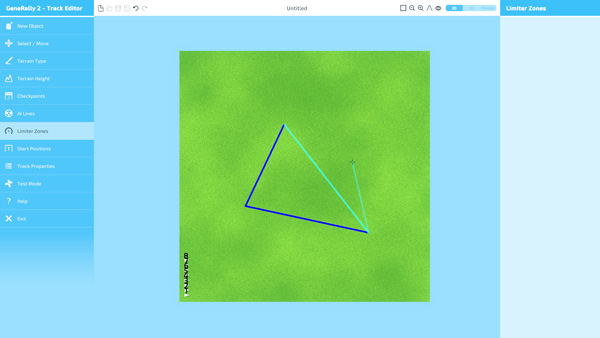
This tool does not have any properties to adjust.
Creating a Zone #
To create a zone, simply click on the terrain - a light blue line will appear from the point you’ve clicked. Click again to make another point, and another, to surround the area you want to be subject to the speed limit.
If at some point you try to make a shape that isn’t permitted (such as one that has too few points, or crosses over itself), this will be indicated by a red line.
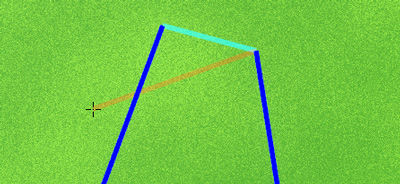
To save your shape, press Enter. You can move, rotate and delete this limiter zone in the same way as any object (using the Select / Move Tool).